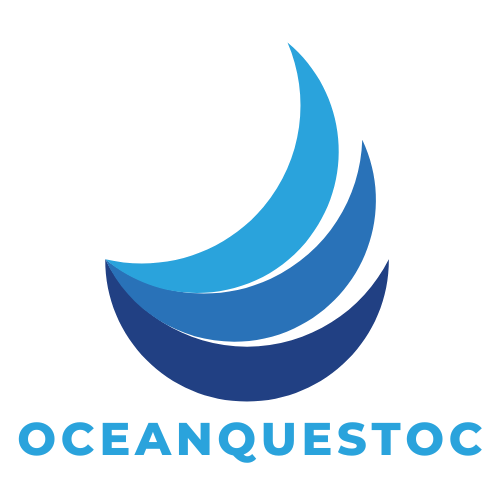In the fast-paced world of software development, the right tools can make or break a project. Imagine trying to build a skyscraper with a toy hammer—frustrating, right? That’s why savvy developers arm themselves with powerful software development tools that streamline their workflow and boost productivity.
Table of Contents
ToggleOverview of Software Development Tools
Software development tools serve as vital resources for developers, enhancing productivity and improving workflow. Important categories include integrated development environments (IDEs), version control systems, and project management tools.
IDEs streamline coding by providing features such as syntax highlighting, code completion, and debugging capabilities. Examples of popular IDEs include Visual Studio, IntelliJ IDEA, and Eclipse. Each option offers unique functionalities tailored to specific programming languages and frameworks.
Version control systems aid in managing code changes, enabling collaboration among team members. Git is the most widely used system, with services like GitHub and GitLab providing hosting and additional features. Using these tools, teams can track revisions, manage code branches, and resolve conflicts efficiently.
Project management tools facilitate planning and organizing tasks within a software project. Tools like Jira, Trello, and Asana offer various functionalities to help teams prioritize work, track progress, and communicate effectively. Effective project management ensures that development timelines are met, and resources are utilized optimally.
Testing tools play a crucial role in maintaining code quality. Automated testing frameworks such as Selenium and JUnit allow developers to run tests frequently, catching bugs early in the development process. Utilizing these tools empowers teams to deliver reliable, high-quality software products.
Collaboration tools enhance communication between team members, especially in remote work environments. Platforms like Slack and Microsoft Teams support real-time discussions and file sharing. By fostering collaboration, these tools contribute to smoother workflows and improved team dynamics.
Each tool type is essential to building efficient software solutions and achieving project goals. Investing in the right software development tools mitigates roadblocks, streamlines processes, and ultimately leads to successful outcomes.
Types of Software Development Tools

Various types of software development tools enhance the efficiency and effectiveness of the development process. Understanding these tools helps teams choose the right ones for their projects.
Integrated Development Environments (IDEs)
IDEs provide comprehensive environments for coding. Tools like Visual Studio and IntelliJ IDEA streamline the software development process through features such as code completion and debugging capabilities. These environments improve readability and support multiple programming languages. Collaboration within IDEs also allows developers to work together seamlessly on projects. The integration of version control features helps to track changes effortlessly.
Version Control Systems
Version control systems manage code changes over time. Git stands out as the leading tool, allowing teams to collaborate without overwriting each other’s changes. Features such as branching and merging promote efficient teamwork and help manage project versions. By maintaining a history of revisions, teams can easily revert to previous states when necessary. These systems enhance project transparency and provide a safe environment for experimenting with features.
Debugging Tools
Debugging tools identify issues in the code efficiently. Tools such as GDB and Chrome DevTools assist developers in locating and fixing errors in real-time. Intuitive interfaces allow users to step through code execution, observe variable changes, and inspect program flow. By streamlining the debugging process, these tools help maintain code quality and reduce development time. Finding and resolving bugs early in the development cycle leads to more stable software releases.
Build Automation Tools
Build automation tools simplify the compilation and deployment of software. Tools like Maven and Gradle streamline the process of building, testing, and packaging applications. Automating these tasks reduces human error and enhances the overall workflow. Continuous integration features enable teams to integrate code changes more frequently, resulting in quicker feedback loops. Efficient builds support faster iterations and help keep projects on schedule.
Testing Frameworks
Testing frameworks ensure code quality through structured testing processes. Frameworks such as Selenium and JUnit allow developers to create automated test cases that verify the functionality of their software. By running these tests regularly, teams can identify issues early and avoid costly fixes later. In addition, these frameworks support unit, integration, and end-to-end testing, covering various software aspects. Implementing robust testing practices fosters greater reliability in the final product.
Key Features to Consider
Selecting software development tools involves assessing various critical features. Assessing usability, integration capabilities, and cost helps determine which tools best fit project needs.
Usability
Usability significantly impacts productivity. User-friendly interfaces can minimize the learning curve for developers. Tools should offer intuitive navigation, reducing the time spent training team members. Customization options enhance usability, allowing developers to configure tools according to their preferences. Comprehensive documentation and support increase accessibility for users, contributing to overall efficiency.
Integration Capabilities
Integration capabilities determine how well a tool fits within existing systems. Seamless integration with other software development tools optimizes workflow. Tools that support APIs enable connections to essential applications, enhancing data sharing and collaboration. Many platforms also offer plugins or extensions, allowing tailored solutions. Assessing integration capabilities aids in ensuring a smooth workflow across all development processes.
Cost
Cost is a crucial consideration for software development tools. Budget constraints often dictate tool selection, influencing factors like subscription fees and one-time purchases. Free or open-source alternatives provide viable solutions without financial commitment. However, investing in premium tools may yield higher returns in productivity and efficiency. Evaluating total cost of ownership helps gauge the long-term value of tools against their upfront expenses.
Popular Software Development Tools
Several software development tools enhance productivity for developers by streamlining various processes. Here’s an overview of three essential tools widely recognized in the industry.
Tool 1: Visual Studio
Visual Studio serves as a comprehensive integrated development environment (IDE) created by Microsoft. A wide array of programming languages, including C#, VB.NET, and F#, are supported within this tool. Key features include intelligent code completion, rich debugging, and integrated version control with Git. It also offers customizable templates and extensions, enabling developers to tailor their workflow. Visual Studio’s collaboration capabilities facilitate effective teamwork, making it a preferred choice among software development teams.
Tool 2: Git
Git stands out as the most popular version control system, widely used for managing code changes and facilitating collaboration in software projects. By tracking multiple versions of files, it allows developers to revert to previous states quickly. Branching helps developers work on features without affecting the main codebase, fostering an organized workflow. With its distributed nature, each developer has a complete history of code changes, enhancing security and reliability. Git integration with platforms like GitHub and Bitbucket streamlines project collaboration further, making it indispensable for teams.
Tool 3: Jira
Jira functions as a robust project management tool, primarily used for tracking tasks and managing workflows in software development. It supports agile methodologies, offering features like sprint planning, backlog prioritization, and progress tracking. Customizable dashboards provide teams with a visual overview of ongoing projects, ensuring transparency and accountability. Integration with other development tools enhances its effectiveness, allowing seamless communication among team members. Jira’s reporting capabilities offer valuable insights into team performance and project timelines, making it a go-to tool for agile teams.
Trends in Software Development Tools
Software development tools are evolving rapidly to meet modern demands. Increased adoption of cloud-based tools has emerged as a significant trend. Cloud platforms allow developers to access tools anytime and anywhere, enhancing flexibility and collaboration.
Artificial intelligence integration is another trend transforming how teams work. AI-driven features in IDEs and testing tools boost productivity by automating repetitive tasks. Enhanced code suggestions and error detection systems highlight the benefits of intelligent assistance for developers.
Additionally, the emphasis on DevOps practices is shaping tool selection. DevOps relies on tools that support continuous integration and continuous delivery, streamlining workflows and facilitating quicker releases. Tools like Jenkins and CircleCI exemplify this trend by enabling automated deployment processes.
Cross-platform development tools are gaining traction as well. Frameworks such as React Native and Flutter enable developers to create applications for multiple platforms efficiently. By reducing the need for separate codebases, teams can save time and resources on development.
Security is a growing concern, leading to the rise of tools that prioritize secure coding practices. Static application security testing (SAST) and dynamic application security testing (DAST) tools provide security assessments throughout the development life cycle. Developers increasingly rely on these tools to enhance the security posture of their applications.
User experience (UX) continues to dictate tool choices. Tools that prioritize user-friendly interfaces and seamless integration ultimately enhance developer satisfaction and productivity. As the software development landscape evolves, selecting the right tools that align with these trends remains crucial for success.
Selecting the right software development tools is vital for achieving efficiency and productivity in any project. With the rapid evolution of technology and the increasing complexity of software demands developers must stay informed about the latest tools and trends. Embracing integrated development environments version control systems and project management tools not only streamlines workflows but also fosters collaboration among team members.
As the industry continues to shift towards cloud-based solutions and AI-enhanced functionalities developers should prioritize usability and integration capabilities when choosing their tools. By investing in effective software development tools teams can overcome challenges and drive successful outcomes in their projects. The right tools are not just an asset; they’re a necessity for navigating the ever-changing landscape of software development.